Categories
As a biometric device supplier with years of experience, I’ve guided countless clients to unlock the full potential of palm vein recognition systems. However, small oversights, such as poor lighting or incorrect scanner placement, can undermine accuracy.
This guide shares proven palm vein recognition placement tips to optimize lighting and positioning, addressing common challenges and offering actionable strategies for seamless performance in applications like payments, access control, or identity verification.

From my extensive work with palm vein recognition systems, I’ve seen firsthand how lighting and placement dictate success. This technology uses near-infrared light to capture unique vein patterns beneath the skin, generating secure digital templates. Inconsistent lighting or misaligned scanners can disrupt this process, causing scan failures or false rejections.
Clients often contact me when their system underperforms in low-light areas or when scanners are awkwardly positioned, making scans unreliable. Proper palm vein recognition placement isn’t just about technical precision—it ensures user convenience and the robust security this biometric solution promises.
As a supplier, I frequently encounter recurring issues that hinder palm vein recognition performance. Recognizing these challenges is the first step to avoiding them and optimizing your palm vein recognition placement setup. Here are the most common problems I observe:
Drawing on years of client support, I’ve crafted a set of best practices for palm vein recognition placement to ensure consistent performance. These tips focus on lighting and scanner positioning to help you sidestep common issues.
Maintain ambient lighting at 300-500 lux to support infrared imaging without shadows or glare. This creates an ideal setting for accurate scans.
Install the scanner at 3–4 feet for standing users, allowing a comfortable, intuitive palm hover position to minimize errors.
Keep the scanning zone clear of heat-emitting devices or reflective materials to ensure uninterrupted infrared functionality.
Avoid positioning scanners directly beneath intense lights, like spotlights, which can overwhelm infrared signals and cause scan failures.
Scanners too high or low lead to awkward hand positioning, increasing misreads. I’ve seen this issue with poorly planned setups.
Glass or polished surfaces near the scanner can scatter infrared light, confusing the system. Always clear the area during installation.
Based on my expertise, here are six essential palm vein recognition placement tips to optimize lighting and scanner positioning. These strategies ensure reliable performance across retail, healthcare, or security environments.
Use diffused lighting at 300-500 lux to eliminate shadows and enhance infrared vein detection. A client in a medical facility boosted scan accuracy by 18% after upgrading to softer lighting.
Mount scanners at 3–4 feet for standing users to ensure a natural hand position. For a retail chain I assisted, adjusting scanner height cut error rates by 25%.
Keep scanners away from direct overhead lighting to prevent infrared signal disruption. During a recent installation, relocating a scanner from under a chandelier resolved persistent issues.
Clear the scanning area of mirrors, glossy walls, or radiators that could interfere with infrared imaging. A corporate client fixed scan failures by removing a nearby reflective partition.
Add visual aids, like palm outlines or distance markers, to ensure users hover their hand 5–7 inches above the scanner. An airport client saw improved scan consistency after adding floor guides.
Tilt the scanner upward by 10-15 degrees to accommodate users of different heights, enhancing accessibility. This tweak helped a university client improve usability for diverse students.
Beyond core lighting and positioning, I share these supplementary palm vein recognition placement tips to ensure sustained system reliability.
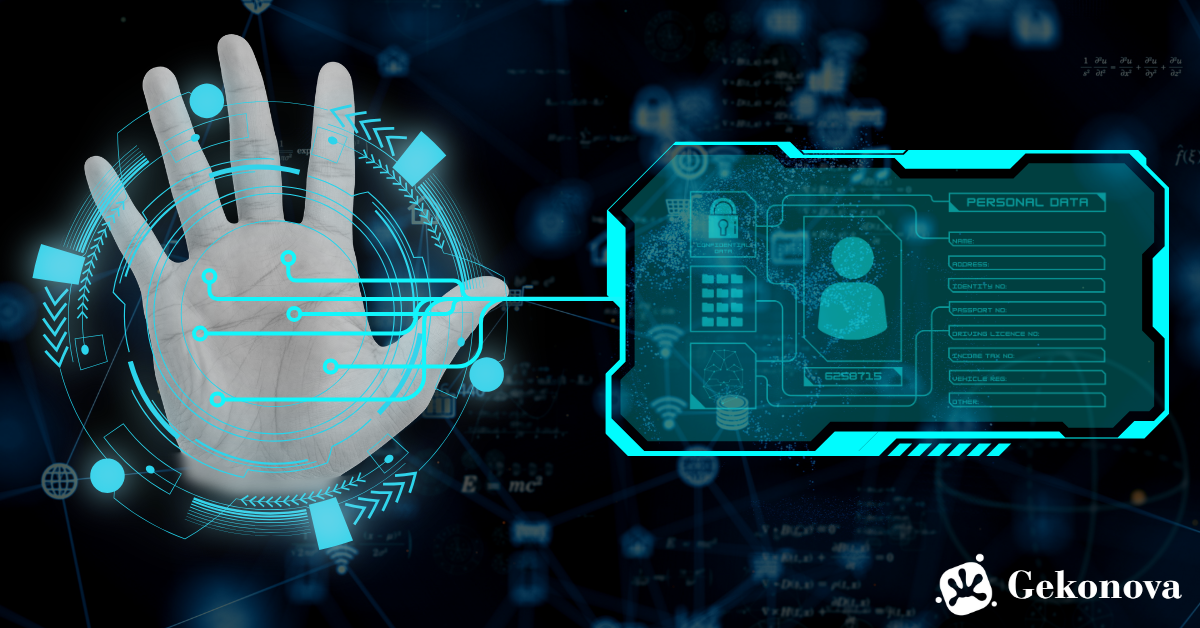
As a biometric device supplier, I’ve witnessed the transformative power of palm vein recognition when implemented correctly—and the frustration when it’s not. By prioritizing palm vein recognition placement through optimized lighting and strategic positioning, you can avoid common pitfalls like scan failures and deliver the secure, user-friendly experience this technology offers. These tips—stable lighting, ergonomic scanner height, avoiding overhead light, clearing environmental disruptions, guiding users, and angling the scanner—equip you to maximize your system’s potential. With careful setup, your palm vein recognition system will perform reliably, enhancing security and convenience in any application.