Categories
Biometric devices, whether for secure access, time tracking, or payment processing, deliver unparalleled convenience and security. However, without consistent maintenance, systems like fingerprint, facial, or palm vein scanners can suffer from reduced accuracy, environmental damage, or user errors, leading to costly disruptions.
This article provides 10 essential biometric device care tips to maintain peak performance, ensuring your investment remains reliable and effective for years.
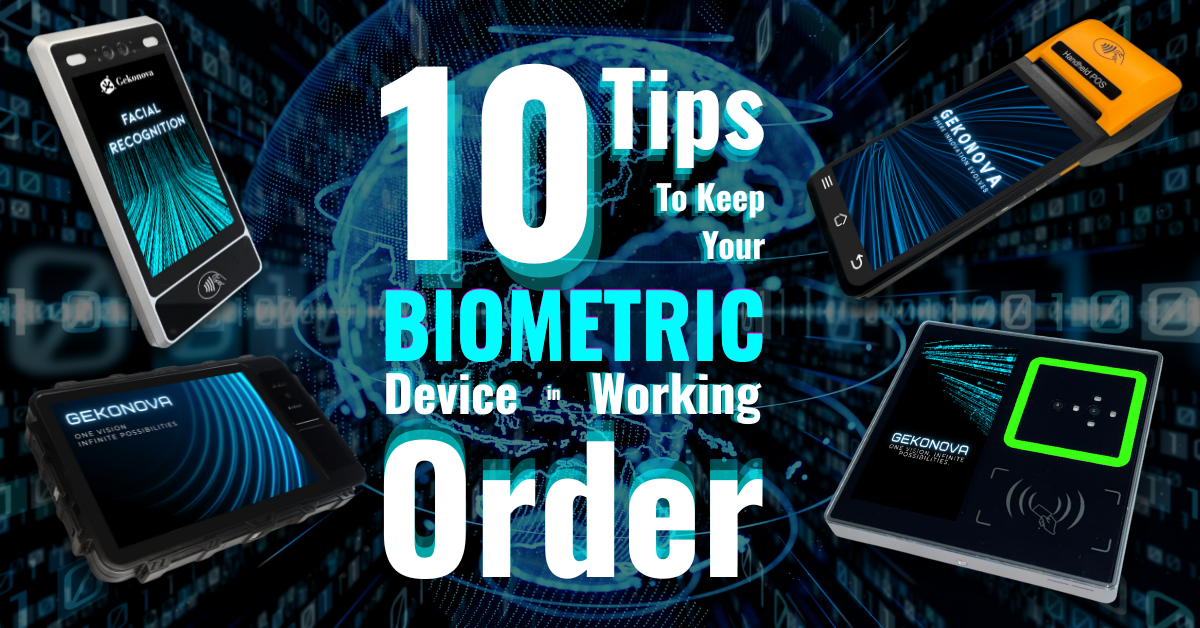
Proactive care is vital to keep your biometric device operating at its best. Below are 10 detailed biometric device care tips to ensure long-term reliability and precision across various applications.

Dust, oils, or smudges on the sensor can impair scan quality. Wipe the sensor bi-weekly using a soft microfiber cloth and a manufacturer-recommended, non-abrasive cleaner to maintain clarity and prevent errors.

Avoid using aggressive cleaners like alcohol or ammonia, which can degrade sensor surfaces over time. Stick to mild cleaning agents to protect delicate components, ensuring long-term functionality of your biometric device.

Proper lighting is critical for infrared or optical biometric systems. Maintain ambient lighting at 400–600 lux to minimize shadows or glare, and position devices away from direct sunlight.

Schedule monthly calibrations to counteract performance drift caused by environmental factors like temperature changes. This practice can sustain a 99% accuracy rate.

Protect your biometric device from excessive heat, cold, or moisture, which can damage internal electronics. Use protective enclosures or maintain stable indoor conditions (e.g., 20–25°C, 40–60% humidity.

Regularly check for and install firmware updates from the manufacturer, typically released quarterly, to address vulnerabilities and enhance performance.

Power fluctuations can disrupt biometric operations or damage hardware. Use a reliable power source with a UPS backup (1-hour capacity) to safeguard against outages or surges, ensuring uninterrupted service during peak usage.
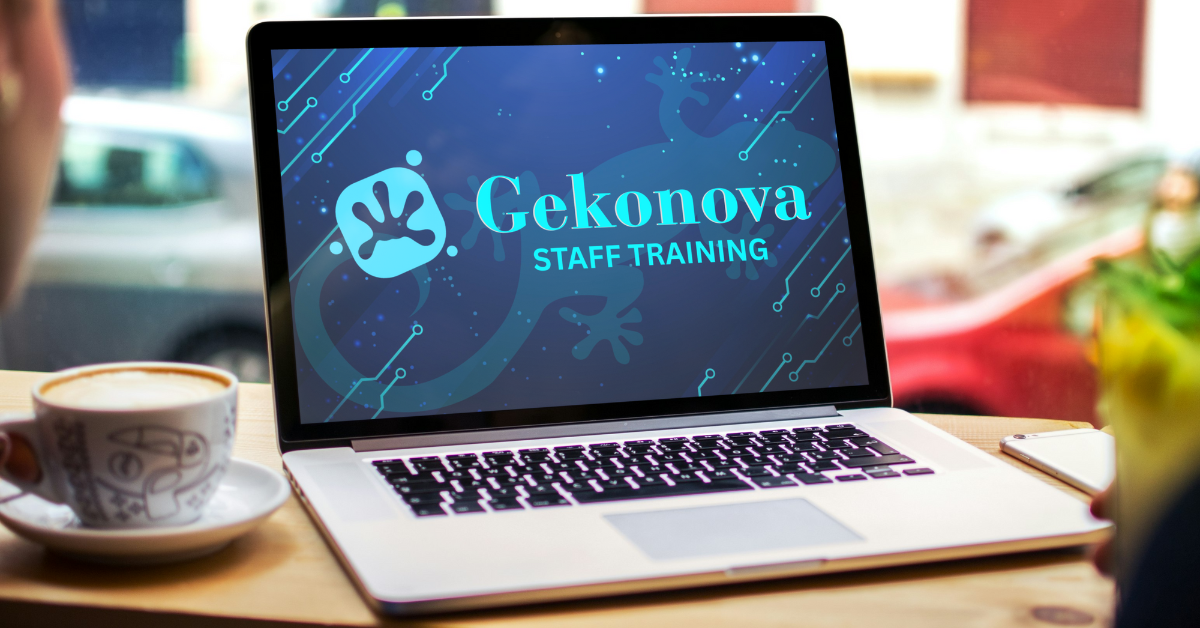
Improper use, like incorrect hand positioning, can strain devices and reduce accuracy. Train users to maintain consistent positioning (e.g., hovering palms 5–7 inches above the scanner) through demos and signage.

Loose or frayed cables can cause connectivity issues, disrupting scans. Check cables and ports monthly, securing or replacing them as needed.

Arrange yearly servicing by certified technicians to inspect hardware, update software, and address wear.
With these 10 biometric device care tips, maintaining your biometric system becomes straightforward and effective. By consistently cleaning sensors, avoiding harsh chemicals, optimizing lighting, recalibrating regularly, protecting from environmental stress, updating firmware, ensuring stable power, training users, inspecting connections, and scheduling professional maintenance, you can prevent common issues and maximize reliability. These strategies not only prolong your device’s lifespan but also uphold the security and efficiency critical to your operations, making this biometric device care guide an essential tool for success in 2025.