Categories
Fingerprint scanners are pivotal for secure, efficient authentication in environments ranging from corporate offices to public transit hubs and high-security facilities. However, their effectiveness hinges on thoughtful selection, consistent usage, diligent maintenance, and robust security protocols. Missteps like irregular cleaning or poor environmental setup can lead to scan failures, user frustration, or vulnerabilities.
This guide provides comprehensive fingerprint scanner best practices, covering scanner selection, user preparation, maintenance, training, and advanced strategies to ensure precision, longevity, and trust in 2025.

Selecting the appropriate fingerprint scanner is a foundational fingerprint scanner best practice, as not all models suit every scenario. Matching the scanner type to your environment’s demands ensures accuracy and durability, preventing performance issues.
Optical scanners use light to capture a 2D image of the fingerprint, making them affordable and reliable for indoor settings like schools or small offices. They excel in clean, controlled environments for tasks like attendance tracking or basic access control.
However, they falter with oily, wet, or dirty fingers, which can blur the image, increasing error rates. Regular sensor cleaning is essential, and they’re less ideal for rugged or high-traffic areas due to sensitivity to contamination.
Capacitive scanners map fingerprint ridges using electrical currents, offering superior detail and accuracy. They’re prevalent in secure corporate settings and mobile devices, ideal for precise authentication like server room access or device unlocking.
Their performance dips with dirty or moist fingers, and heavy use can wear down sensors, necessitating careful maintenance. They’re best for clean, indoor environments requiring high precision.
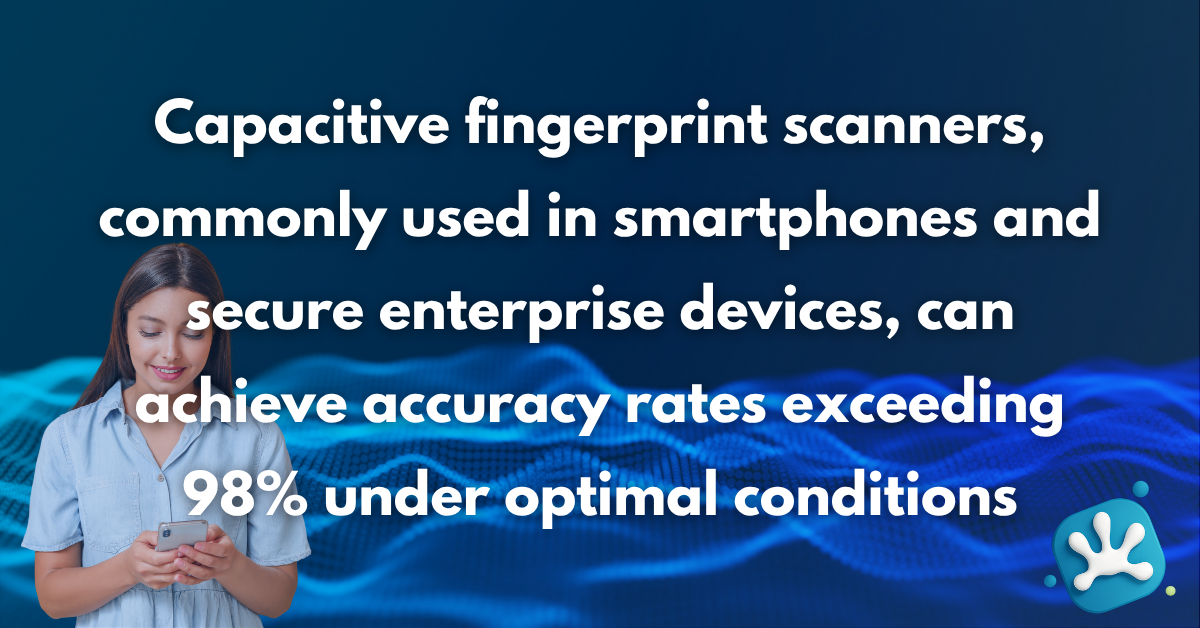
Ultrasonic scanners use sound waves to create a 3D fingerprint map, penetrating surface contaminants like dirt or water. They thrive in tough conditions, such as factories or outdoor kiosks, and can handle worn fingerprints, making them suitable for industrial or public use.
Their higher cost and slower scan times may deter use in budget-conscious or fast-paced settings, but their resilience makes them a top choice for challenging environments.
Multispectral scanners capture surface and subsurface fingerprint data using varied light wavelengths, offering unmatched reliability. They accommodate dry, damaged, or worn fingerprints, ideal for high-security applications like airports or government facilities and law enforcement, and resist spoofing attempts.
Their complexity and cost limit them to specialized use cases, but their robustness ensures consistent performance across diverse user groups and conditions.
Tip: Conduct site assessments to evaluate traffic, environmental factors, or user conditions (e.g., gloves or rough skin). Ultrasonic or multispectral scanners suit harsh settings, while optical or capacitive models work well indoors, aligning with effective fingerprint scanner usage strategies.
Proper preparation and enrollment are critical fingerprint scanner best practices, ensuring reliable scans from the outset. Selecting and setting up the right scanner lays the groundwork for success.
Capture 3–4 scans per finger to create a comprehensive template.
Ensure consistent finger pressure and alignment during enrollment to mirror real-world use.
Guide users to maintain the same technique during scans, minimizing verification failures.
Accurate finger placement and hygiene are essential fingerprint scanner best practices, directly influencing scan reliability and user experience.
Consistent maintenance and stringent security measures are vital fingerprint scanner best practices to ensure longevity and data protection.
Tailoring the environment and addressing issues proactively are key to ensuring consistent performance across sensor types like optical or ultrasonic.

Effective training and anti-spoofing measures are integral fingerprint scanner best practices, enhancing usability and security.
Continuous monitoring is a crucial fingerprint scanner best practice, enabling early detection of issues and performance optimization.
Fingerprint scanners offer unparalleled security and convenience when supported by robust fingerprint scanner best practices. From selecting the right scanner—optical for offices, ultrasonic for rugged sites, or multispectral for high-security—to preparing users, ensuring cleanliness, maintaining devices, securing data, optimizing environments, training users, implementing anti-spoofing, and monitoring performance, this guide provides a clear, actionable framework. By embracing these comprehensive fingerprint scanner usage strategies, you’ll reduce errors, enhance user confidence, and safeguard data, positioning your organization as a leader in secure biometric authentication in 2025.